Please visit my new Web Site https://coderstechzone.com
*** How to format date/numeric data in GridView in design time
*** How to format data in GridView in run time/code behind
*** How to format Template Column
*** How to use DataFormatString property to format data
*** What is HtmlEncode?
List of Date Formats:
| Format character | Description | Pattern | Example |
| d | Short date | MM/dd/yyyy | 12/1/2009 |
| D | Long date | dddd, dd MMMM yyyy | Sunday, April 12, 2009 |
| t | Short time | HH:mm | 5:12 PM |
| T | Long time | HH:mm:ss | 5:12:00 PM |
| f | Full date/time(short time) | dddd, dd MMMM yyyy HH:mm | Sunday, April 12, 2009 5:12 PM |
| F | Full date/time(long time) | dddd, dd MMMM yyyy HH:mm:ss | Sunday, April 12, 2009 5:12:00 PM |
| g | General date/time(short time) | MM/dd/yyyy HH:mm | 4/12/2009 5:12 PM |
| G | General date/time(long time) | MM/dd/yyyy HH:mm:ss | 4/12/2009 5:12:00 PM |
| m or M | Month day | MMMM dd | April 12 |
| r or R | GMT | ddd, dd MMM yyyy HH':'mm':'ss 'GMT' | Sun, 12 Apr 2009 7:12:00 GMT |
| s | Sortable date/time | yyyy'-'MM'-'dd'T'HH':'mm':'ss | 2009-04-12T14:12:00 |
| u | UniversalSortableDateTimePattern using universal time | yyyy'-'MM'-'dd HH':'mm':'ss'Z' | 2009-04-12 14:12:00z |
| U | Full date and time (long date and long time) using universal time | dddd, dd MMMM yyyy HH:mm:ss | Sunday, April 12, 2009 10:12:00 PM |
| y or Y | Year month | MMMM yyyy | April, 2009 |
Format date in bound column:
Consider we have a GridView that displays Supplier information with Code, Name, Address, Contact no and Supply date where the Supply date is stored with time in database. To do that for bound column apply the below technique:
OR
If you want to format date using SQL query then Click Here.
i.e. You can use both format or pattern column to format date column like below:

Formatting columnar data in a GridView code-behind:
Format Template Column:
Add a template column with textbox/label etc.. then format it in the below way:
List of Numeric Formats:
| Format | Description | Example |
| C | Currency format | $10.00 |
| D | Decimal format | 10 |
| E | Scientific format | 1.000000E+001 |
| F | Fixed format | 10.00 |
| G | General format | 10 |
| N | Number format | 10.00 |
| X | Hexadecimal format | A |
Note: Format characters are not case-sensitive, except for "X"
The value after the format character specifies the number of significant digits or decimal places to display. For example, the formatting string "{0:F2}" displays a fixed-point number with two decimal places.
Format numeric data in bound column:
Format numeric data in Template Column:
Formatting columnar data in a GridView code-behind:

You may need to add few prefix like AU/US then use :
DataFormatString="AU {0:C5}" HtmlEncode="false"
OR
DataFormatString="US {0:C5}" HtmlEncode="false"
NOTE: Most of the beginner forget to add HtmlEncode="false"
What is HtmlEncode?
Microsoft introduced this new property to prevent cross site scripting (CSS) attacks. This way if there is any malicious text in the fields, it will get encoded and will not executeon client's browser. If this property is set to true, the formatting implementation in the control first encoded the text using HttpUtility.HtmlEncode. And after that it calls String.Format method on the encoded text value.Where as when HtmlCode is set to false, the formatting is done on the data value itself. So the way to fix your problem with formatting would be to set HtmlEncode property to false.
To Read More:
http://msdn.microsoft.com/en-us/library/aa479342.aspx
http://www.netomatix.com/development/gridviewcustomdataformatting.aspx





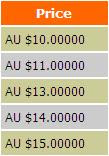






5 comments:
Coool, thanks, i have added this in my bookmark,
Cheers Bangladesh
i am from uttara
well written article , keep up the good work
Cheers
India
How did you replace the number in the Contact column with those characters? Thanks
good reference!
thanks from padania
I WOULD BE DELIGHTED TO HEAR FROM YOU