Please visit my new Web Site https://coderstechzone.com
Some viruses play a hide & seek role with windows users By removing the folder options sub menu from Tools menu. Then user cried that they had lost their valuable files where as the virus just hide those as hidden or system files. Such type of virus mainly came from Indonesia. Basically they are not harmful for your computer except they hide your valuable files & modify the registry to hide the Folder Options from Tools menu.
If you do not found the Folder Options Menu from Tools menu then you can take the below steps.
Step by step figures to recover hidden files:
1. Click on start menu.
2. Click on Run.
3. Type regedit & press Enter.
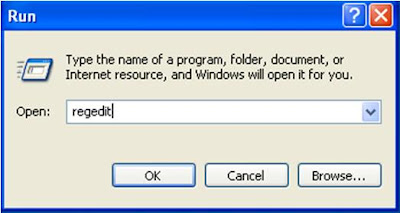
Fig: Covered up to step 3.
4. Find HKEY_CURRENT_USER node & expand it.
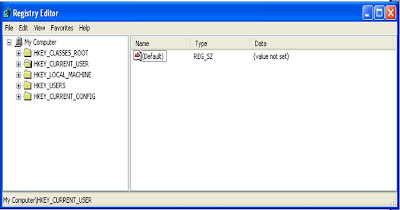
Fig: Covered Step up to 4.
5. Now find Software node & expand it.
6. Now Find Microsoft node & expand it.
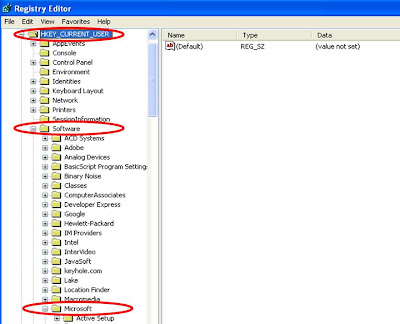
Fig: Covered up to Step 6
7. Now go to Windows\Currentversion\Explorer node.
8. Now click on Advannced node.
9. Now double click on Hidden link from right side list.
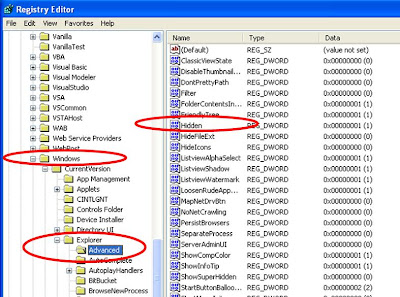
Fig: Covered up to Step 9.
10. Now change 0 to 1 in Value data field.
11. Now click on OK.
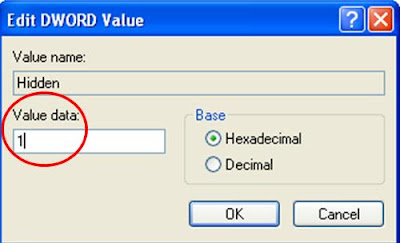
If you do not found the Folder Options Menu from Tools menu then you can take the below steps.
Step by step figures to recover hidden files:
1. Click on start menu.
2. Click on Run.
3. Type regedit & press Enter.
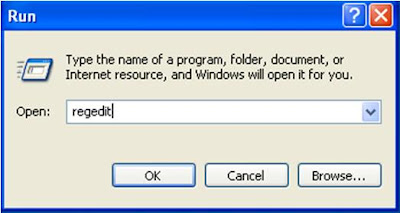
Fig: Covered up to step 3.
4. Find HKEY_CURRENT_USER node & expand it.
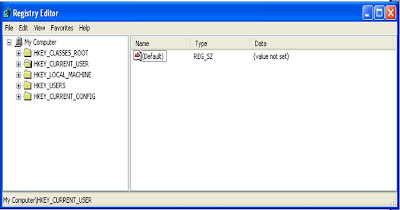
Fig: Covered Step up to 4.
5. Now find Software node & expand it.
6. Now Find Microsoft node & expand it.
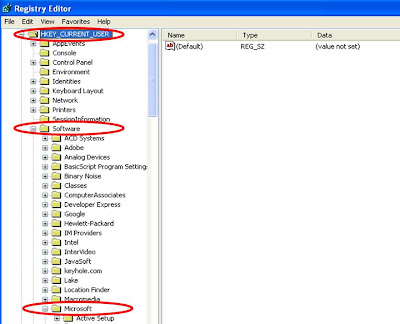
Fig: Covered up to Step 6
7. Now go to Windows\Currentversion\Explorer node.
8. Now click on Advannced node.
9. Now double click on Hidden link from right side list.
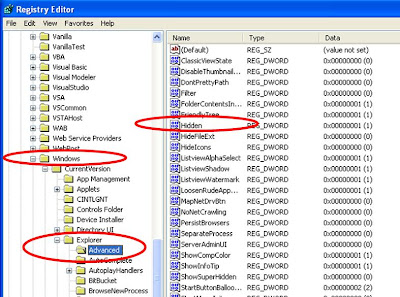
Fig: Covered up to Step 9.
10. Now change 0 to 1 in Value data field.
11. Now click on OK.
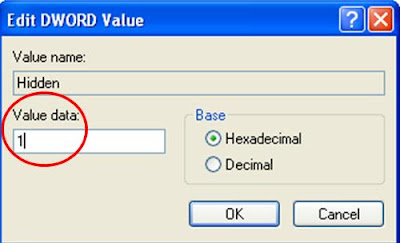
Fig: The End.
Hope now you can view all hidden files from windows even spam or trozan or virus remove Folder Options from your computer Windows XP.
Hope now you can view all hidden files from windows even spam or trozan or virus remove Folder Options from your computer Windows XP.











0 comments:
I WOULD BE DELIGHTED TO HEAR FROM YOU