Please visit my new Web Site https://coderstechzone.com
In some cases developers need to collect more data instead of datakeynames. In that cases developers use hidden field to retain those important data. Here in this article i wil show how one can use hidden field to store some important data & how can read those. For simplicity here i use a product table & use ID in a hidden field to read them from server side SelectedIndexChanged event. The product table looks like below:

Now add a page in your project & also add a GridView like below:
<%@ Page Language="C#" AutoEventWireup="true" CodeFile="GridView_Hidden.aspx.cs" Inherits="GridView_Hidden" %>
<!DOCTYPE html PUBLIC "-//W3C//DTD XHTML 1.0 Transitional//EN" "http://www.w3.org/TR/xhtml1/DTD/xhtml1-transitional.dtd">
<html xmlns="http://www.w3.org/1999/xhtml" >
<head runat="server">
<title>How to read GridView Hiden Field Data</title>
</head>
<body>
<form id="form1" runat="server">
<div>
<asp:GridView ID="GridView1" runat="server" AutoGenerateColumns="False" OnSelectedIndexChanged="GridView1_SelectedIndexChanged">
<HeaderStyle BackColor="Red" Font-Bold="True" ForeColor="White" />
<RowStyle BackColor="LightGray" />
<AlternatingRowStyle BackColor="LightGray" />
<Columns>
<asp:CommandField ShowSelectButton="True" />
<asp:TemplateField HeaderText="Product Name">
<ItemTemplate>
<asp:HiddenField runat="server" ID="HiddenField1" Value='<%#Eval("ID")%>'></asp:HiddenField>
<asp:Label runat="server" ID="Label2" Text ='<%#Eval("Name")%>'></asp:Label>
</ItemTemplate>
</asp:TemplateField>
<asp:BoundField DataField="Description" HeaderText="Description" />
<asp:BoundField DataField="Color" HeaderText="Color" />
<asp:BoundField DataField="Size" HeaderText="Size" />
</Columns>
<SelectedRowStyle BackColor="Blue" ForeColor="White" />
</asp:GridView>
</div>
</form>
</body>
</html>
Now under SelectedIndexChanged event write the below code to read hidden field value within gridview template column:protected void Page_Load(object sender, EventArgs e)
{
if (!IsPostBack)
{
DataTable dt = clsDBUtility.GetDataTable("SELECT * FROM PRODUCT");
GridView1.DataSource = dt;
GridView1.DataBind();
Cache["Data"] = dt;
}
}
protected void GridView1_SelectedIndexChanged(object sender, EventArgs e)
{
string sValue = ((HiddenField)GridView1.SelectedRow.Cells[1].FindControl("HiddenField1")).Value;
Response.Write("Product Id=" + sValue);
}
Now run the project & will get below like output: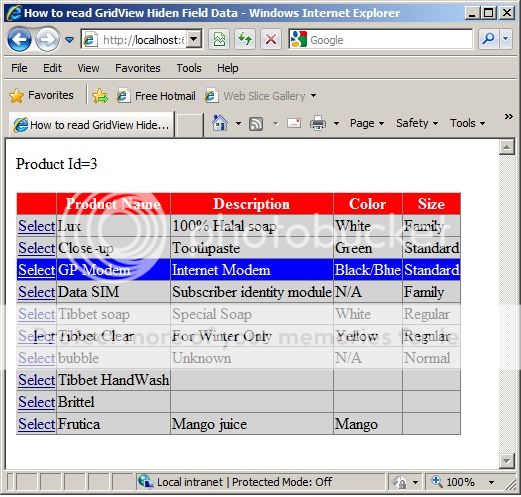
Hope now you can read & use the hidden field vlaue from within a GridView.











1 comments:
I have a gridview in which I am setting certain rows to invisible. Now in javascript while computing the total of all values in last column in javascript, i want to access the invisible rows as well. How do I do that.
I WOULD BE DELIGHTED TO HEAR FROM YOU