Please visit my new Web Site https://coderstechzone.com
In maximum time virus or for other problems like:
1. The file is in use by another program or user
2. The source or destination file may be in use
3. Make sure the disk is not full or write-protected and that the file is not currently in use
4. Cannot delete file: Access is denied
Solution no 2:
1. Start Task Manager
2. Click on Processes Tab
3. Select Explorer.exe
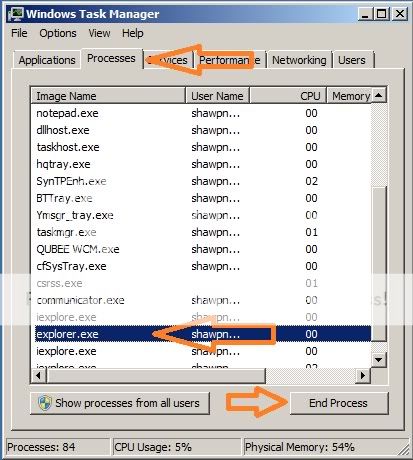
4. Click on "End Process" - Now your every window will be closed
5. Do not close the Task Manager
6. Now click on File-->New Task (Run..)
7. Now write "Explorer" on Open: input box
8. Now click on OK
9. Now one window is open - browse the problematic file and delete the file normally
Hope your problem will be resolved.
1. The file is in use by another program or user
2. The source or destination file may be in use
3. Make sure the disk is not full or write-protected and that the file is not currently in use
4. Cannot delete file: Access is denied
You may not delete a file easily. For such type of problem the shortest solution is "FileASSASSIN". FileASSASSIN is a free software which you can download from here. Now install it in your system. To delete a file open the software first then choose the problematic file through Browse button or drop the file using mouse. Now if you directly delete the file then checked the "Delete File" option. Else if you want to keep the file but want to keep the file inactive then do not check the option "Delete File" option. At last click on Execute button. Hope now your problem will be resolved. The snapshot of FileAssassin is given below:


Solution no 2:
1. Start Task Manager
2. Click on Processes Tab
3. Select Explorer.exe
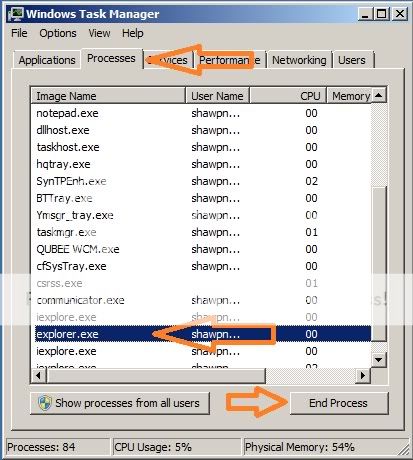
4. Click on "End Process" - Now your every window will be closed
5. Do not close the Task Manager
6. Now click on File-->New Task (Run..)
7. Now write "Explorer" on Open: input box
8. Now click on OK
9. Now one window is open - browse the problematic file and delete the file normally
Hope your problem will be resolved.











3 comments:
You can also try deleting the file with LongPathTool. It helps me in this situations.
Thanks for sharing this posting
Do you have error messages?, like :
* Path too long
* Error cannot delete file: cannot read from source file or disk
* Cannot delete file: Access is denied
* There has been a sharing violation.
* Cannot delete file or folder The file name you specified is not valid or too long. Specify a different file name.
* The source or destination file may be in use.
* The file is in use by another program or user.
* Error Deleting File or Folder
* Make sure the disk is not full or write-protected and that the file is not currently in use.
* Error Copying File or Folder.
* Cannot remove folder.
* The filename or extension is too long.
* Path too deep.
* Destination Path Too Long.
* Could not find this item.
* Filename is not valid.
* The file could not be accessed.
* The path you entered, is too long. Enter a shorter path.
* File Name could not be found. Check the spelling of the filename, and verify that the file location is correct.
If yes, our progam will be helpful for you. Fix filename too long, filename is too long, too long path and path too long problems forever.
Long path tool
Long Path Tool helped me in this situation. http://PathTooDeep.com
I WOULD BE DELIGHTED TO HEAR FROM YOU