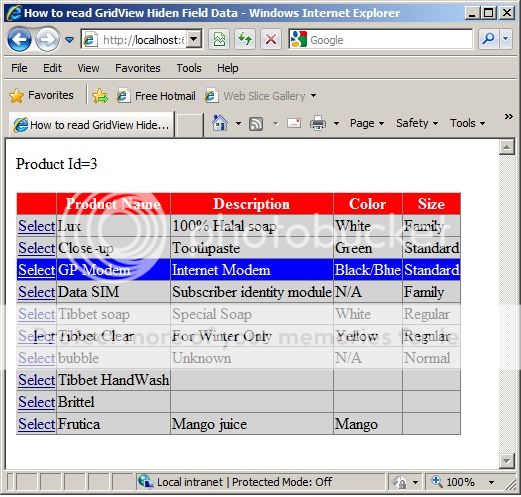Please visit my new Web Site https://coderstechzone.com
Sometimes we need to insert a large volume of data into the Oracle database. Sometimes data comes from comma seperated csv file or from a comma seperated text file. By reading this article you can insert data from both source to oracle. There are mainly two ways to insert bulk data into Oracle:
1. Using Bindarray
2. Using SqlLoader
Here in this article i will explain how one can use to insert bulk data from text file or csv file into oracle
using SQLLoader.
To do that please follow the below steps:
1. Create a folder in your c: drive and named it WorkingFolder.
2. Create a controller file in the WorkingFolder using below code:
LOAD DATA INFILE DataOut.txt BADFILE dataFile.bad APPEND INTO TABLE SASN FIELDS TERMINATED BY ',' OPTIONALLY ENCLOSED BY '"' (CDR_Type,Rec_Type)And name this file by "Ctrl.txt".
3. Now create a text file which contins data like below:
1,2 3,4 5,6And name this file "DataOut.txt".
4. Now create a sample table in oracle like below:

5. Now from your c# project run the below sample code:
Process proc = new Process();
string myCommand = @"CMD.EXE";
proc.StartInfo = new ProcessStartInfo(myCommand);
//Set up arguments for CMD.EXE
proc.StartInfo.Arguments = @"/c SQLLDR User/Password@Schema CONTROL=C:\WorkingFolder\Ctrl.txt";
proc.StartInfo.RedirectStandardOutput = true;
proc.StartInfo.RedirectStandardError = true;
proc.StartInfo.UseShellExecute = false;
proc.StartInfo.WorkingDirectory = @"c:\WorkingFolder\";
proc.Start();
proc.WaitForExit();
if (proc.ExitCode == 0) // Successfully completed
MessageBox.Show("Successfully Inserted");
else
MessageBox.Show(proc.StandardError.ReadToEnd());
6. Now run the above code & hope you will get below output: